Although making a karaoke video seems like it would be difficult, it is actually very easy to do. In this article, we will clearly show you how to make an excellent karaoke video in just a few steps.
So, whether you are a beginner or an experienced videographer, you can easily create a fun and entertaining karaoke video. Continue reading to know how to make a karaoke video.
Choose The Song You Want To Sing
Choosing the right song is essential when it comes to making an excellent karaoke video. The song you choose should be one that you are comfortable singing and that you feel confident about performing. It should also be a song that you know well so that you can hit all the right notes and deliver a powerful performance.
Furthermore, the song should be appropriate for the karaoke setting – avoid choosing a ballad if everyone around you is belting out upbeat pop songs, for example. Once you have chosen the perfect song, it’s time to start preparing your performance. Remember to warm up your voice before hitting the record button, and practice singing the song several times to ensure that you are comfortable with the lyrics.
Also Read: The Best Garth Brooks Karaoke Songs

Image credit:pixabay.com
Choose The Karaoke Track For The Song
When it comes to making an excellent karaoke video, the most crucial part is choosing the right karaoke instrumental track playing. There are a few things to keep in mind when making your selection.
First, make sure that the track is well-matched to the song you are singing. The tempo and key should be similar. Otherwise, it will be challenging to stay on the pitch.
Second, it is important to find a track that is high quality and free of background noise. There are a number of websites that offer free karaoke tracks, but many of them are low quality and full of static.
Finally, make sure to choose a karaoke track that is the same length as the song you are singing. This will ensure that your video is the correct length and that there are no awkward silences. Once you have found your perfect own karaoke track, you can start thinking about filming your video.
Also Read: The Best Boy Band Karaoke Songs
Set Up Your Camera, So It Is Stable And Focused On You
Knowing how to make a karaoke video is good, but making the quality one is excellent. If you want to make a truly excellent karaoke video, it is essential to set up your camera so that it is stable and focused on you. The last thing you want is for your video to be shaky or for the focus to be off, making it difficult for viewers to see you.
A tripod can be a significant investment for keeping your camera steady, and if you are using your phone to record, consider propping it up against a wall or something else to keep it still. As far as focusing the camera, make sure that you are in the frame and that the focus is sharp.
If you are not sure how to do this, ask a friend to help you out or look up tutorials online. With a little effort, you can ensure that your karaoke video is top-notch.
Choose A Well-Lit Area To Film In
Making an excellent karaoke video starts with choosing the right location to film in. Look for an area that is well-lit, preferably with natural light.
This will help ensure that your video looks clear and bright. Also, make sure to avoid filming in open sunlight, as this can create glare and make it hard to see the screen.
If you’re filming indoors, try to find a room with plenty of light, such as near a window. Once you’ve found the perfect spot, set up your camera so that it’s stable and focused on the screen.
Also Read: 12 Best Michael Jackson Karaoke Songs

Image credit:pixabay.com
Start Recording Yourself Singing Along To The Karaoke Track
Starting recording yourself singing along to the karaoke track if you want to make karaoke music videos is another crucial step. You can use any video recording device for this, including your phone or a camcorder. Once you have recorded yourself singing, you need a video editor file to add the karaoke track over your vocals.
This can be done using video editing software like iMovie or Windows Movie Maker. Once you have added the karaoke track, you can then add any other effects or visuals that you want to include in your video format.
Sing With Energy And Emotion To Make Your Performance More Engaging
Energy and emotion are key when it comes to making an excellent karaoke video. After all, karaoke is all about having fun and letting loose.
The best way to do that is to sing with feeling, move your body, and really put yourself into the performance. This will not only make the video more engaging for viewers, but it will also help you to connect with the song on a deeper level.
And who knows? You might just surprise yourself with how good you sound. So next time you hit the karaoke stage, remember to let your emotions shine through. It’s sure to make your performance all the more memorable.
Also Read: 12 Best Journey Karaoke Songs
If You Make Any Mistakes, Keep Going And Don’t Stop The Recording
Knowing how to make a karaoke video can be a fun way to show off your vocal skills and get creative with editing. However, if you make any mistakes while recording, don’t stop the recording!
Just keep going and edit out the mistakes later. This can be done using editing software to cut out the mistakes and create karaoke videos together seamlessly.
Export Your Video And Share It With Your Friends
Now that you have your karaoke video, it is time to edit it and share it with your friends. Here are the steps on how to make a karaoke video: First is to export your video from the editing software. You can do this by clicking on Audio File > Export.
The second one is to choose the format of your karaoke videos. The most popular formats are MP4 and WMV.
The third one is to select the resolution of your lyric video. The higher the resolution, the better quality your video will be.
And finally, choose where you want to save your video. Once you have exported your video, you can share it with your friends via email or social media sites such as Facebook or YouTube.
Also Read: 12 Best Johnny Cash Karaoke Songs

Image credit:pixabay.com
Here is a table that shows how to make a karaoke video:
| Step | Description |
|---|---|
| 1 | Select a song: Choose the karaoke song that you want to create a video for. |
| 2 | Find instrumental track: Find an instrumental version of the song or create your own using software like Audacity or GarageBand. |
| 3 | Create lyrics: Create a text document with the lyrics of the song, timing each line to match the music. |
| 4 | Add lyrics to video: Use video editing software like Adobe Premiere or iMovie to create a video and add the lyrics to the video. Use different fonts and colors to make the lyrics stand out. |
| 5 | Add background: Choose a background image or video that suits the song and add it to the video. |
| 6 | Export video: Export the video in a format that can be played on a karaoke machine or computer, such as MP4 or AVI. |
| 7 | Test the video: Play the video on a karaoke machine or computer to make sure the lyrics are synchronized with the music and the video looks and sounds good. |
| 8 | Share the video: Share the video with friends, family, or the world by uploading it to video-sharing sites like YouTube or Vimeo. |
How do I convert a video to karaoke?

Luckily, creating a karaoke version of your favorite video is easier than you think. All you need is video-editing software that supports voice elimination, such as Adobe Premiere Pro or Final Cut Pro X. Once you have the necessary software, start by importing your video into the editor and isolating the audio track. You can then use the voice cancellation feature to remove as much of the original vocal track as possible.
Finally, export your file, and voila! You now have a high-quality karaoke version of your favorite video. Enjoy! Just remember that this process may take some trial and error before achieving the desired outcome – so don’t get discouraged if it doesn’t work perfectly on your first try! Have fun and enjoy your new karaoke video.
How do I make karaoke videos on my phone?
Making karaoke videos on your phone is easy and fun! All you need is a device with a camera, some singing skills, and an app or website to get started.
First, find a song that you want to sing along to. If the song isn’t in your music library, download it from the internet or a streaming service. Next, open up an app or website that can record and upload video content like YouTube or Instagram. Make sure the audio portion of your recording is loud enough so that everyone can hear it when they watch your karaoke video.
Once you are ready to start filming your performance, record yourself singing the song while playing along with the music in the background. Don’t forget to have fun and add some extra flair to your performance. When you are done, all that is left to do is upload your video directly to the app or website of your choice.
Now you can boast about your amazing karaoke skills by sharing the link with friends on social media. Your phone has just become the ultimate tool for making karaoke videos no studio required! Have fun singing along and showing off your creative side!
How can I make karaoke videos online for free?
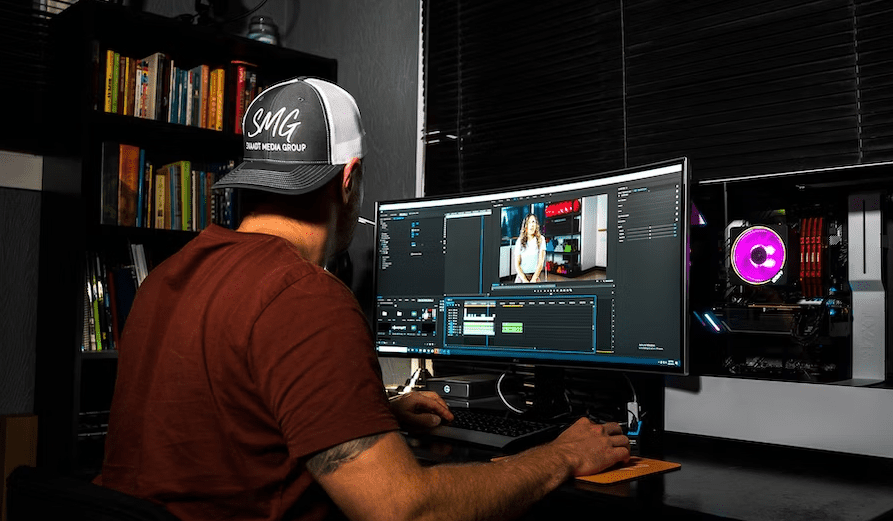
Making karaoke videos online is easier than you might think! With the right tools, you can easily create your own karaoke videos in no time. Here are some steps to help you get started:
1. Choose a free online karaoke software program or app. There are several options available for creating karaoke videos, such as Karafun, Kanto Karaoke, and Sing-Magic.
2. Select the song you want to use for your video. Make sure it’s one that has already been prepared for making a karaoke video – check the description to see if it includes lyrics with blanks instead of words.
3. Record yourself singing along with the song. Use your computer’s microphone or an external mic to make sure you get clear audio.
4. Add visuals, such as photos and videos, to enhance your video. This can help create a fun and engaging atmosphere for viewers to enjoy.
5. Edit the video in order to customize it according to your preferences – add transitions, effects, and text if desired.
6. Share your finished karaoke video with friends and family! You can upload it directly onto a social media platform or share it via email or messaging services like WhatsApp or Messenger. Enjoy singing along with your homemade karaoke videos!
How do you make a karaoke video on Powerpoint?
The process is fairly straightforward and can be done in a few simple steps.
First, you’ll need to gather the necessary elements for your video. This includes the song you want to use, as well as any images or video clips that you’d like to include.
Once you have all of these gathered, you can start creating your karaoke presentation. Begin by opening a new Powerpoint presentation and adding slides for each verse of your song. Make sure to leave enough time on each slide for people to sing along!
On each slide, add an image that reflects the verse of the song. You can also add text boxes with lyrics from the song if desired.
Next, use Powerpoint’s audio options to record the song and add it to the presentation. Set each slide’s audio options so that they play when they appear onscreen. This will enable people to sing along with the music as it plays.
Once you have all of your slides set up, you can begin rehearsing and recording your karaoke video. Make sure to use a webcam or other camera device to record yourself singing!
Once you have finished recording, simply save your Powerpoint presentation as a video file for easy sharing with friends and family.
With these few simple steps, you can create your karaoke video using Powerpoint in no time! So grab some friends, choose a song, and get started today! Enjoy!
Do karaoke videos get copyrighted?
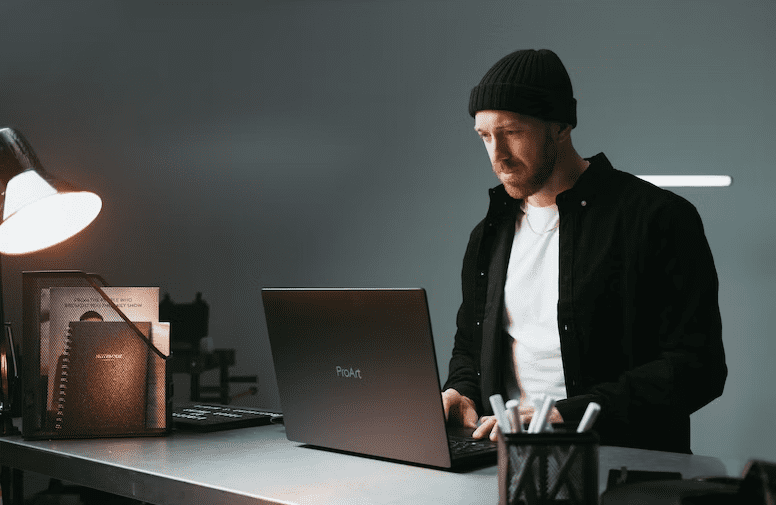
Yes, they do! Karaoke is a form of entertainment in which an individual sings along to pre-recorded music. When it comes to copyright law, karaoke videos are treated the same as any other audio or visual recording. In order to legally record and share a karaoke video online, you must obtain permission from the copyright owner first.
Failing to secure legal permission could lead to being sued for copyright infringement. To avoid any such trouble, always make sure you’re properly licensed before you start singing away! Your favorite songs don’t have to stay stuck in your head – just remember that protecting yourself with copyrights is the key. Enjoy your singing with peace of mind!
How do I convert an MP3 song to a karaoke video?
Converting an MP3 song to a karaoke video is actually quite easy. All you need to do is find and download a free software program that can convert your audio file into a karaoke video.
Once the software is installed, simply open the program, select your MP3 song from your computer, and follow the instructions in the program. After the conversion is complete, you will have your own karaoke video!
You can then save it to a USB drive or upload it to YouTube and share it with friends. It’s as simple as that! Have fun singing along with your favorite songs in karaoke video format. Enjoy!
Conclusion
Congratulations! Now that you know how to make a Karaoke Video, it’s time to get out there and start filming! Have fun, and don’t forget to share your final product with us. We can’t wait to see what you come up with.














